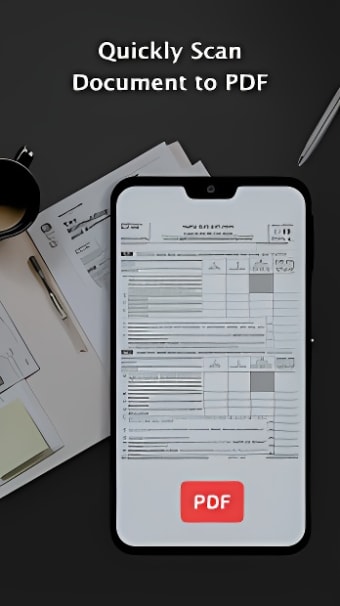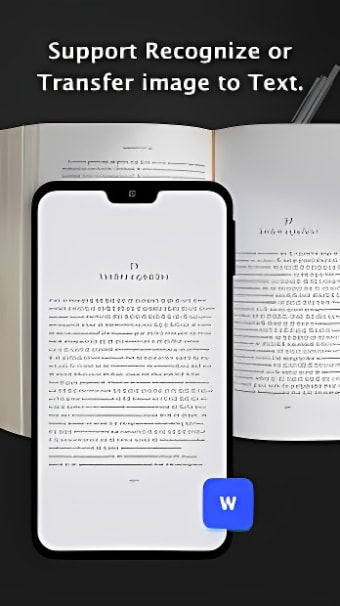Easily scan documents at your fingertips
PDF Document Scanner is a business and productivity application developed by a small software company, ViewAI Lab. This app provides a mobile document scanner wherein you can quickly scan PDF or JPG files in the highest quality possible with a single tap.
Using the phone camera of your device, you will be able to instantly scan any kind of paper documents—certificates, business contracts, receipts, notes, etc.—either one at a time or in batches, whichever you prefer. Once you’ve taken your photo, you can also make minor edits to make the scanned document look more professional.
Aggressive ads and a tricky trial version
PDF Document Scanner is immensely rich with useful features. It enables you to utilize filters that could help you ensure that the text and graphics in your scanned document are clear and readable enough. With just a simple tap, you could apply these filters to all document pages. If you have a huge library of files, you can use any keyword to easily find the particular document you are looking for.
Sending emails, posting to social networks, saving pictures in albums—these methods enable you to efficiently send documents in PDF or JPG format. However, despite the valuable features it provided, many still find this disappointing mainly because of its tricky trial version subscription and extremely forced ads. It offers a free three-day trial version that auto-renews and charges you immediately once the period ends. It can be canceled, however, the process is quite difficult, especially for first-time users.
The trial version that you have signed up for must be canceled in your Google Play settings within 24 hours of the end of the current period. Non-tech-savvy users will be the ones who'll mostly suffer from this type of subscription. Moreover, the ads in this app are extremely hard to close, forcing you to watch until the end. It’s also crucial to note that images turn out better in brightly lit areas.
Feature-packed but misleading
With the performance and feature set that it showcases, PDF Document Scanner should be a good steal. However, the high number of ads and the tricky trial version it gives is a major turn-off and will have prospective users thinking twice. While it does serve a great amount of convenience, there are other apps like Adobe Scan and FYT DocScanner PDF creator that could get the job done just as well, if not better.